Elegant Themes Review | Discover the Power Behind Divi

Welcome to our review of Elegant Themes! In today’s fast-paced digital world, having a functional and stunning website is critical for both businesses and individuals. That’s where Elegant Themes, the leading provider of WordPress themes and plugins, comes in.
With its visually stunning and feature-rich themes, along with powerful plugins to enhance your website’s functionality, Elegant Themes has earned a stellar reputation among website owners.
In this blog post, we take a deep dive into Elegant Themes’ impressive features, with a specific focus on their flagship theme, Divi. We also explore their other notable themes and plugins, evaluating their design options, user experience, performance, support, and pricing, so you don’t have to!
By the end of this Elegant Themes review, you’ll have a comprehensive understanding of what Elegant Themes has to offer and whether it’s the right fit for your website. So, if you’re ready to take your WordPress website to new heights with elegance and functionality, let’s explore this exceptional collection of themes and plugins together!
ARTICLE CONTENTS
Overview of Elegant Themes
Elegant Themes is a leading figure in the WordPress theme industry with a rich history and an active user community. Their extensive collection of themes and plugins caters to the needs of every website and industry. Here’s why Elegant Themes stands out from the crowd:
Join us in our review as we delve into Elegant Themes’ flagship theme, Divi, and explore other notable themes and plugins in their collection. Discover how Elegant Themes can enhance the functionality and aesthetic of your WordPress website.
Features of Elegant Themes
As a website owner, you have diverse needs, and Elegant Themes has got you covered. They offer a plethora of features that are sure to impress you. From the flagship theme, Divi, to a host of other notable themes and plugins, Elegant Themes has everything you need to create a stunning website. Let’s dive in and explore their standout features.
Divi: The Ultimate Theme for Your Website

Looking for a website theme that ticks all the boxes? Look no further than Divi. As the flagship theme of Elegant Themes, Divi has gained a loyal following among website owners for its sleek design, user-friendly interface, and unparalleled flexibility. Here are just a few of the standout features that make Divi the perfect choice for your website:
Drag-and-Drop Page Builder:

Say goodbye to confusing code and time-consuming design tweaks. With Divi’s intuitive drag-and-drop page builder, building and customizing your website has never been easier. The real-time editing feature means you can see changes as you make them, for an efficient and enjoyable design experience.
Pre-designed Templates and Layouts:

Whatever your industry or purpose, Divi has a template or layout to suit your needs. Choose from a wide range of options, including landing pages, portfolios, e-commerce layouts, and more. And with easy customization options, your website will always look and feel unique.
Customization Options and Versatility:

Take your design to the next level with Divi’s impressive array of customization options. Want to change colors, fonts, and spacing? No problem. And for more advanced users, Divi’s built-in CSS controls offer even more customizability.
Divi Theme Builder:

For truly tailored website design, look no further than Divi’s Theme Builder. With dynamic content, global elements, and conditional visibility features, you have granular control over your header, footer, post templates, and more.
Responsive Design and Mobile Optimization:
In today’s mobile-first world, it’s crucial that your website looks great on every device. Divi’s responsive design functionality takes care of that, automatically adjusting your layout and content for mobile phones, tablets, and desktops.
Overall, Divi strikes the perfect balance between ease of use and advanced functionality. Whether you’re a beginner or an experienced developer, Divi is the ultimate choice for your website. Plus, with Elegant Themes’ range of plugins, you can take your site to the next level with even more powerful features.
Grab a 10% Exclusive Divi Discount, especially for our Readers.
Extra – Magazine Style Theme
With a chic and modern layout, the Extra theme is perfect for engaging storytelling and visually stunning presentations. It is a versatile and powerful choice for creating various types of magazine-style websites. Whether you’re a blogger, news publisher, or online magazine, Extra has all the necessary tools to build you a visually pleasing and engaging website.
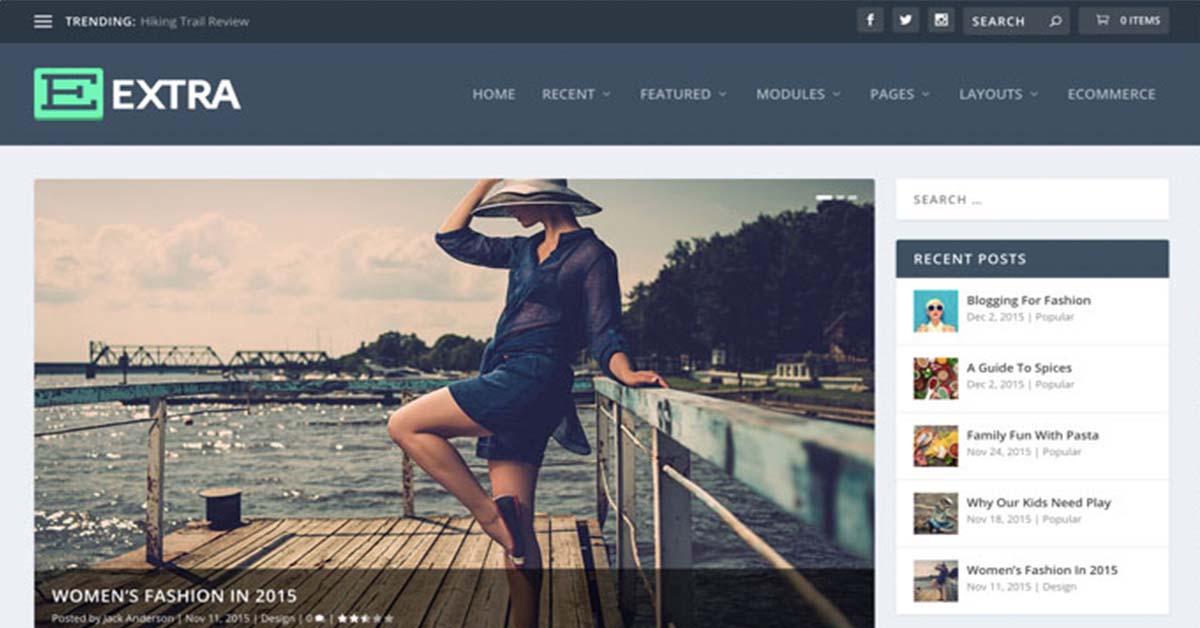
Some of Extra’s key features include:
Pre-built Content and Layouts
Extra Theme’s pre-built layouts library boasts an impressive 178 custom website layouts, totaling 1319 individual layouts to choose from. With so many options, you’re sure to find the perfect fit for your needs.

Each layout pack includes all the essential templates you need for your site – from home to about, contact, and other page templates. Plus, you have the freedom to mix and match content as needed to make your site truly your own!
Perfect Choice for Bloggers and Online Publishers
Extra is specifically designed with bloggers and online publishers in mind, so building your dream website has never been easier. The goal of Extra is to make your content the star of the show, so you can captivate your audience and keep them coming back for more.

Gone are the days of using the default WordPress editor. With Extra, you get access to layouts, elements, and effects that are specifically curated for long-form content in a variety of formats.
Extra makes it easy to design story-driven blog posts that your readers will absolutely adore. So what are you waiting for? Give your content the spotlight it deserves and make it shine with Extra.
Publish Reviews and Ratings with Ease
Introduce your products with a bang by integrating the Extra theme’s professional review builder tool. This feature makes it effortless to publish product reviews on your website, allowing you to showcase what’s great about your offerings.
With the Extra theme, your posts can include a custom Review Box Contents input box. This box enables you to provide a concise summary of a product or service review. You may add a Title for your review, a summary of the review, and a categorized rating, each with their score as a percentage.
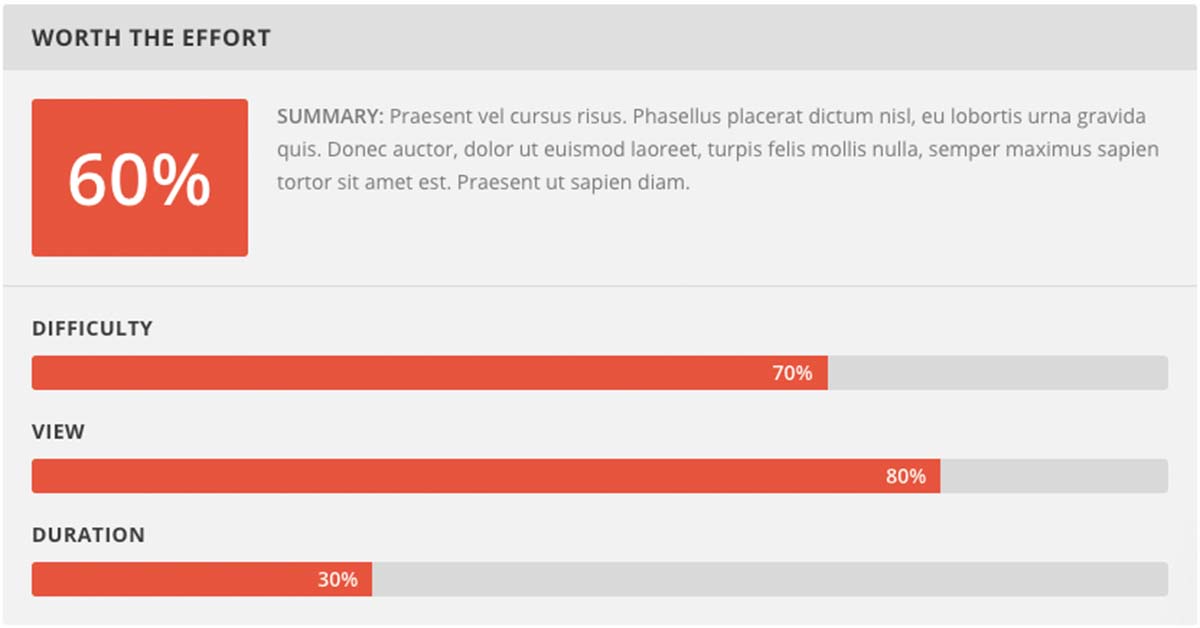
For even greater engagement with your readers, the Extra theme allows you to enable user ratings on any published post. This feature empowers your audience to rate and provide feedback, further increasing the appeal of your site.
Some Other Important Features of Extra Theme
- Category Builder: Customize your category pages with unique layouts and styles, perfect for news, magazine, and blog websites.
- Post Formats and Ratings: Create diverse content with post formats such as articles, videos, and galleries. Plus, receive valuable feedback and engagement with the built-in rating system.
- Custom Widgets and Modules: Organize your content with ease using Extra’s range of widgets and modules, including tabbed widgets, post sliders, and social media integration.
- Integrated Divi Builder: The Divi Builder is the backbone that makes the Extra Theme extra special. It’s a powerful WordPress page builder that allows you to create custom layouts without touching any code.
With its Category Builder, versatile post formats, custom widgets and modules, responsive design, and ePanel options, Extra is the perfect choice for websites that prioritize content presentation and user engagement. With Extra, you’ll be able to create visually stunning and immersive content experiences that are sure to captivate your audience and leave a lasting impression. So why settle for anything less? Give Extra a try and experience the power of great content presentation for yourself!
Plugins from Elegant Themes
Not only does Elegant Themes offer stunning themes, but they also provide top-of-the-line plugins that come with their subscription plans. And here’s the best part, even if you’re not using their themes, you can still take advantage of their powerful plugins.
Elegant Theme’s plugins have received high acclaim, as they boast the capability to outperform other popular plugins in their respective categories.
In our Elegant Themes Review, we’ll dive into the worthiness of their plugins. Spoiler alert: you won’t regret giving them a try.
Divi Builder Plugin
If you haven’t heard already, the Divi builder plugin is the ultimate power tool that comes with your Elegant Themes subscription. Not only does it pair perfectly with Elegant Themes’ themes, but it can also be used as a standalone plugin with any other theme or framework. With this plugin, you’ll have versatile design options and endless possibilities.

Divi Builder is an advanced plugin that empowers you to create stunning pages exactly how you envision them. With its easy-to-use drag-and-drop visual editor, you’ll have full control over every aspect of your site’s appearance.
Let’s look at the features that Divi Builder provides being a standalone plugin,
Front-end Visual Editor
Are you tired of constantly switching between the editor and preview page every time you make a change to your website’s backend? With traditional backend editing, there’s no way to know how your page will actually look until you preview it. But what if we told you there’s a better way? Let us introduce you to a solution that eliminates this drawback entirely.

The front-end editing capabilities of Divi Builder let you customize your page layout exactly as you want it. Plus, you can preview changes in real-time with the WYSIWYG interface.
But, if you prefer a back-end editor, Divi’s wireframe mode gives you a bird’s eye view of your page layout and module usage. Move things around with ease and make quick adjustments without interference from module content. Get the best of both worlds with Divi!
Huge Library of Pre-made Layouts
Create stunning websites with ease using Divi Builder’s 2,000+ pre-made layouts. These versatile layouts serve a wide range of purposes, including displaying blogs through classic, grid, or masonry layouts, showcasing portfolios through single-project, multiple-project, or case study layouts, building business websites with homepage, contact, and about page layouts, and crafting seamless e-commerce experiences with product, checkout, and cart page layouts.

If you’re still looking for more, Divi Builder offers convenient layout packs that bundle related layouts together, like photography websites, travel agency websites, and restaurant websites. With these pre-designed layouts and layout packs, you’ll cut down on the time and effort it takes to build a website, while still maintaining the flexibility to customize them to your exact specifications.

200+ Website Elements and Modules
With over 200 web elements and modules, Divi Builder is the ultimate tool for creating stunning designs and layouts. From simple to complex, the possibilities are endless.

Divi Builder offers three types of modules to help you achieve your website goals:
- Content modules: Show off your content with ease using modules made for text, images, video, and more. Popular options include the Text, Image, and Video Modules.
- Design modules: Add those finishing touches to your page with design modules like buttons, dividers, and icons. Top picks include the Button, Divider, and Icon Modules.
- Advanced modules: Want to take it up a notch? These modules enable you to add complex functionality like sliders, galleries, and contact forms. Test out our Slider, Gallery, and Contact Form Modules and see the difference.
Divi Builder Lead Testing Tool
Are you struggling to convert website visitors into customers? Look no further than Divi Leads. This split testing and conversion tracking system is built right into the Divi Builder, allowing you to easily test and optimize different versions of your page.
With Divi Leads, you can test everything from colors to content to see what resonates best with your audience. Simply create a split test by choosing an element on your page to test and creating two variations. Divi Leads will then randomly show each variation to different visitors and track their interactions to determine which performs better.
The benefits of using Divi Leads are clear. It’s easy to use, powerful, accurate, and affordable, included with the Divi Builder for just $89 per year. By testing different elements such as headlines, call to action, layouts, and content, you can optimize your page to increase conversions and improve the user experience.
Don’t let potential customers slip away. Use Divi Leads to learn what works best for your audience and take your website to the next level.
Easy Contact Form Builder
The Divi builder is your all-in-one solution for stunning contact forms. With its integrated contact form builder, you can easily design both simple and complex forms without the need for a separate plugin.

With just a few clicks, you can add checkboxes, radio buttons, and dropdowns, all while enhancing your spam protection and email response capabilities. The front-end form builder makes it fast and easy to customize your forms exactly the way you want them.
Bloom Email Opt-in Plugin
Looking to take your brand to new heights and boost your sales? Email marketing is undoubtedly the way to go. But to send customized emails to your site’s users, you must first gather their emails. That’s where email opt-in plugins come in, giving you the convenience of collecting emails with ease.
Meet Bloom by Elegant Themes, an incredibly advanced email opt-in plugin that’s taking the market by storm. With this plugin, you can create stunning email opt-in forms and display them in various locations on your WordPress site. Not only does it help turn visitors into email subscribers, but it also increases your site conversions.
As a premium email opt-in plugin, Bloom offers a host of exciting features,
6 Different Types of Opt-in Forms
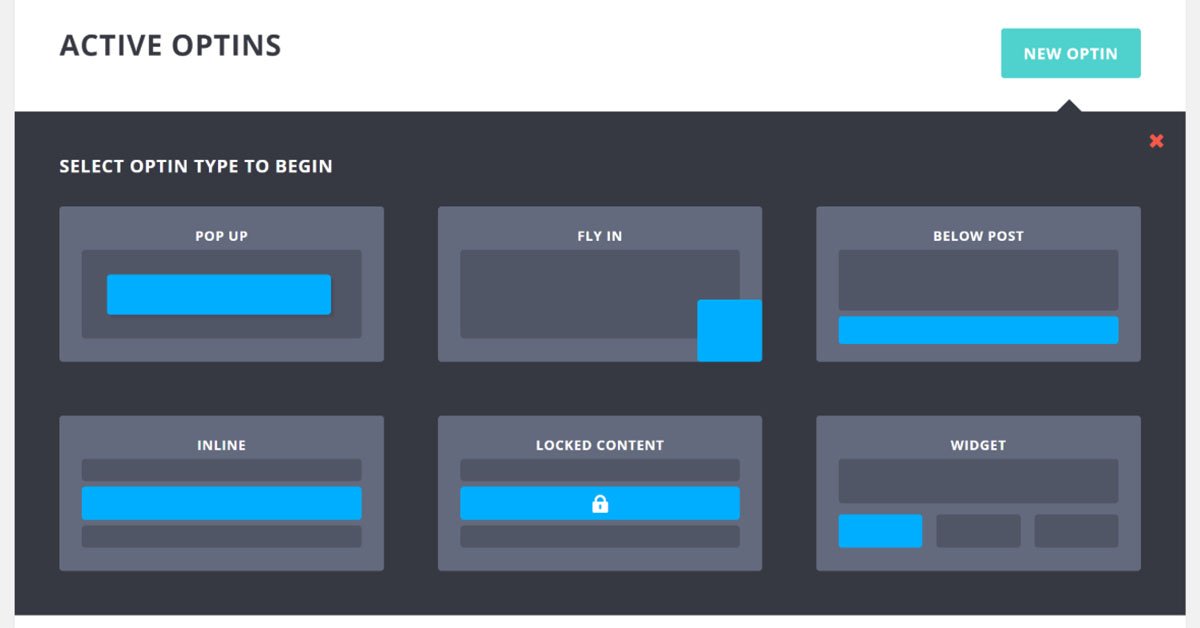
With six distinct opt-in forms to choose from, you can easily capture leads and grow your email list. Let’s take a closer look:
- Pop-up: The most popular form! Pop-ups appear on top of your content and can be triggered by user behavior – perfect for maximizing lead capture.
- Fly-in: A less intrusive option that appears in the bottom corner of the screen. Still highly effective at capturing leads.
- Below Post: Perfect for users who are already invested in your content. Place this opt-in form below your blogs to capture leads from engaged readers.
- Inline: Seamless and non-disruptive, this opt-in form blends in seamlessly with the rest of your content.
- Locked Content: One of our best features! With this opt-in form, you can lock certain content on your site until a user subscribes to your email list. A surefire way to incentivize sign-ups.
- Widget: The widget form is highly versatile, allowing you to easily capture leads from your website’s sidebar or footer.
Various Triggering Rules
Bloom offers various triggering rules to control when and where your email opt-in forms appear. These triggering rules are based on specific user interactions. For example, you can set up a trigger to display a form when the user has scrolled down more than 50% of the page. You can also choose to display your forms after the user has been on your site for a certain amount of time or when they have viewed a specific number of pages. The possibilities are endless!
Check out some of the amazing triggering rules it offers:
- Time: Trigger your opt-in forms to appear after a certain amount of time has passed since a user visited your website.
- Scroll depth: Trigger your opt-in forms to appear as soon as a user scrolls to a certain point on your website.
- Page load: Trigger your opt-in forms to appear after a user loads a specific page on your website.
- Link clicks: Trigger your opt-in forms to appear after a user clicks on a specific link on your website.
- Exit intent: Trigger your opt-in forms to appear when a user is about to leave your website. Say goodbye to missed chances!
- After comment: Trigger your opt-in forms to appear after a user has commented on a post on your website. Capitalize on their engagement!
- After purchase: Trigger your opt-in forms to appear after a user makes a purchase on your website. Keep those loyal customers coming back for more!
19 Most Popular Email Marketing Integrations
Bloom is not a full-service email marketing solution. To send out newsletters and truly connect with your subscribers, you’ll need an email marketing service. Luckily, Bloom makes the transition seamless by integrating with 19 of the most popular services.

Let’s check in the list below whether your service is supported or not,
- ActiveCampaign
- AWeber
- CampaignMonitor
- Constant Contact
- ConvertKit
- Emma
- Feedblitz
- GetResponse
- HubSpot
- iContact
- Infusionsoft
- MadMimi
- MailChimp
- MailerLite
- MailPoet
- Mailster
- Ontraport
- SalesForce
- SendinBlue
115+ Pre-made Templates and Customization Options
With Bloom, your opt-in forms have never been easier to create. Bloom has over 115 pre-made templates that are professionally designed and tailored to fit your unique style and needs.
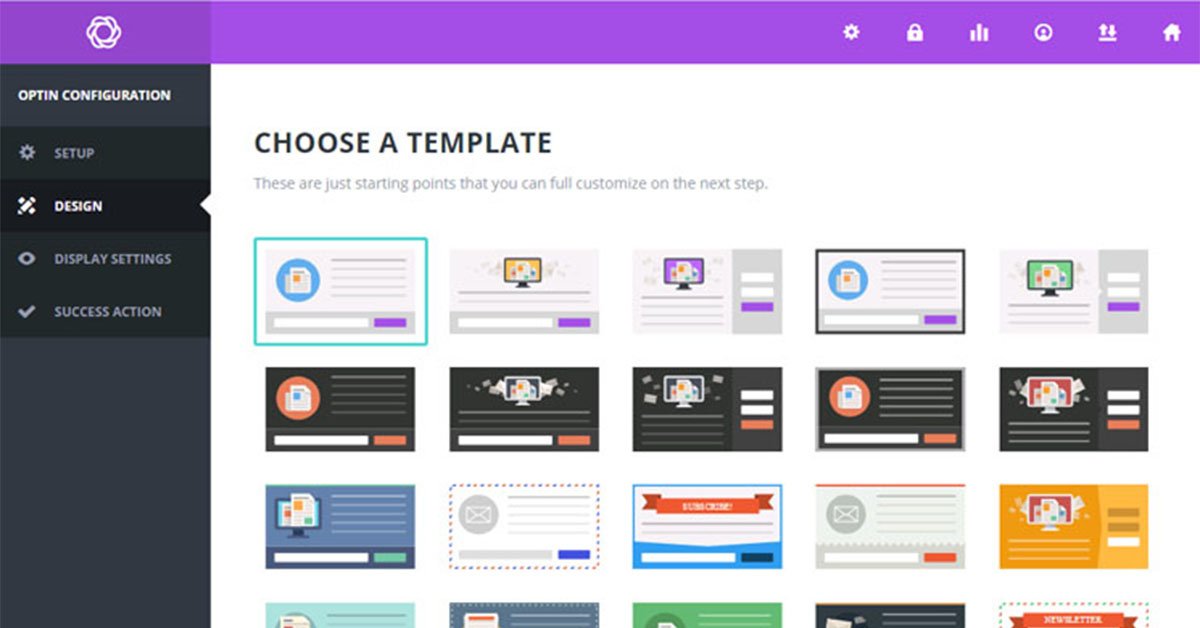
But maybe you’re feeling a little adventurous and want to design your own form. No problem! The design options give you complete control over every aspect of your form – the title, message, image, effects, fonts, borders, and even the built-in form fields. And if you need even more customization, you can use your own custom CSS.
Monarch Social Media Plugin
Monarch is the ultimate social sharing and following plugin for WordPress to grow your social media following and increase website traffic! With Monarch, you can easily add social sharing, follow, and login buttons to your website, all while enjoying a wide range of customizable features.
Choose from a variety of social sharing buttons for popular networks like Facebook, Twitter, LinkedIn, and Pinterest. Add social follow buttons for easy one-click follows from your visitors. And with social login buttons, visitors can easily log into your site using their social media accounts.
But that’s not all – Monarch is also highly customizable, allowing you to change the colors, fonts, and layout of your social buttons to match your site’s design. And with its built-in analytics, you can track how many people are sharing your content on social media, giving you valuable insights into which networks are most effective for your website.
Over 35 Social Media Networks to Choose From
With Monarch, you can choose from over 20 social sharing networks and create a personalized set of options for your website visitors to share with ease.

Plus, keep your visitors updated and informed by displaying the follower count of your 35+ social media accounts. With Monarch, the possibilities are endless.
5 Different Locations for Sharing Buttons
Tailoring your website’s sharing options to the types of pages is vital for success. Monarch has you covered with its seamless integration of multiple social sharing and follow buttons placed in unique locations.
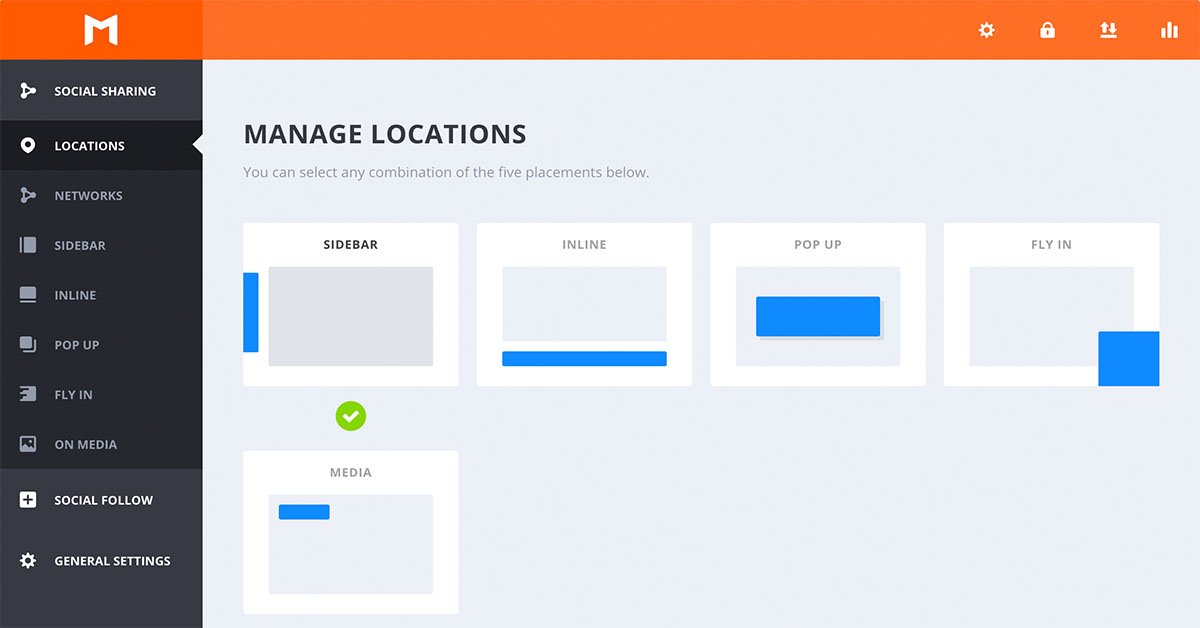
Using Monarch, you can choose from 5 different locations for sharing buttons,
- Floating Sidebar: This option lets you add social sharing icons to any page on your website’s side edge.
- Above & or Below Content: It lets you add sharing buttons above and below your content such as blog posts.
- On Images and Videos: Monarch lets you apply different sharing options for your images and videos. When users hover over media elements within your content social sharing buttons fade in for quick and easy sharing.
- Automatic Pop-Ups: Monarch lets you create automatic sharing pop-ups that can be triggered by timed delays, such as when a user reaches the bottom of a post or page and even upon leaving a page.
- Automatic Fly-ins: Just like automatic pop-ups, Monarch lets you create automatic fly-ins, and that too can be triggered by time delays.
Customizable Design
Monarch makes it easy to create social sharing buttons that perfectly match your brand’s style. With options for button shapes, colors, and hover effects, you can design the perfect buttons to share your content across various social networks.
Choose to display network names or share and follow counts, and even customize the color of your buttons and icons! Keep it simple with native network colors, or go all out with your own custom color choices.
With Monarch, your social sharing buttons will always look great and match your brand’s unique style.
Powerful Dashboard
Get full control of your social sharing with the Monarch plugin – thanks to the beautifully designed dashboard! From there, you can easily access all your Monarch settings, data, and analytics – all in one place.

But that’s not all – Monarch lets you customize your social sharing display settings to match your preferences, including sidebar orientation, share count display, animation, and more. Plus, the plugin provides you with detailed analytics to help you keep track of your visitors’ shares and follows.
With Monarch, creating a seamless social sharing experience has never been easier. Try it now!
User Experience and Design Options
Elegant Themes has got you covered with its seamless user experience and wide range of design options. Discover how Elegant Themes can help you create the website of your dreams by exploring its user experience and extensive design options.
User Experience:
Design Options
With Elegant Themes, you have everything you need to create an impressive website. Here are the design options available to you:
Create stunning websites without a hitch with Elegant Themes. Their focus on user experience and design options allows anyone to customize their website design without any technical skills required. Choose from pre-designed templates or create one from scratch to match your unique vision. With Elegant Themes, you have the power to create visually appealing and highly functional websites.
Performance and Speed
Elegant Themes understand that performance and speed are critical components of a successful website. Their themes and plugins are designed with these factors in mind, ensuring that you can provide your users with an outstanding experience. Here’s how they ensure optimal website performance:
At Elegant Themes, their aim is to provide themes and plugins that deliver exceptional performance and speed. With clean code, performance optimization, reliable hosting, optimization plugins, and comprehensive support, you can rely on Elegant Themes for a website that exceeds expectations.
Elegant Themes Support and Documentation
Want digital products that actually work? Then you need support and updates. It’s that simple. No matter how awesome a theme or plugin might seem, without a proper support system and regular updates, it’s just wasting your time.
Sadly, a lot of theme builders miss the mark when it comes to being supportive or keeping things up-to-date. But don’t worry, that’s not the case with Elegant Themes. These guys know what they’re doing and they do it well. So if you want a digital product that works (and keeps on working), go with Elegant Themes.

Experience unbeatable customer support and comprehensive documentation from Elegant Themes as you embark on your journey of website-building. They’re dedicated to empowering you with the necessary resources and guidance to ensure a seamless experience. Let’s take a look at their robust support and documentation services.
Customer Support:
Documentation and Tutorials:
At Elegant Themes, they’re committed to providing all the support and guidance you need to make the most of their products. With personalized support channels, a lively community forum, thorough documentation, and instructive video tutorials, you’ll have all the resources you need to succeed. Whether you’re dealing with a tricky technical issue, seeking general advice, or looking to boost your customization game, they’ve got your back every step of the way. You can even join their Facebook Group with almost 75k Divi users.
Elegant Themes Pricing
Elegant Themes is a popular choice for website owners and developers seeking high-quality WordPress themes and plugins. Their membership pricing strategy is designed to cater to different user needs, offering various plans with distinct features and benefits.
In this section of Elegant Themes Review, we will delve into the pricing strategy of Elegant Themes, compare it with market competitors, and provide valuable insights for those considering a subscription.
Membership of Elegant Themes has two options as follows,
Yearly Access ($89/Year): With yearly access, you will have access to Divi, Extra, Divi Builder, Bloom, and Monarch. You will also have access to hundreds of website packs, product updates, and premium support for one year. All the products can be used on an unlimited number of websites.
Lifetime Access ($249 – One Time): With lifetime access, you will have access to Divi, Extra, Divi Builder, Bloom, Monarch, and all future products. You will also have access to hundreds of website packs, product updates, and premium support for a lifetime. All the products can be used on an unlimited number of websites.

If somehow you are not satisfied with the products and services offered by them, you can opt for their 30 Days Money-Back Guarantee.
Comparison of Elegant Themes’ Pricing with Competitors
See how Elegant Themes’ pricing stacks up against other popular options in the market:
Elegant Themes is great value for money, but before you commit, it’s good practice to weigh the alternatives.
Looking for a knockout WordPress theme that will supercharge your site? You may consider Ultra Theme from Themify! Our comprehensive review will give you the inside scoop on all its features and capabilities.
Elegant Themes Pros and Cons
In this section of our Elegant Themes review, we’ll explore the advantages and disadvantages of using this powerful platform. Get ready to uncover all the pros and cons of Elegant Themes and make an informed decision about whether it’s the right choice for your online presence.
Pros
Cons
Who is Elegant Themes Best Suited For?
Based on our analysis, Elegant Themes is an excellent choice for:
- Beginners: The user-friendly interface and extensive resources make it easy for those new to website building to create professional, visually appealing sites.
- Freelancers & Agencies: The unlimited customization options and high-quality design elements enable freelancers and agencies to create tailored websites that meet their clients’ needs.
- Bloggers & Content Creators: The Extra theme, combined with the Bloom and Monarch plugins, provides a robust solution for bloggers and content creators looking to boost engagement and grow their audience.
However, experienced developers seeking advanced functionality and seamless third-party integrations may find some limitations with Elegant Themes.
Final Thoughts on Elegant Themes Review
Looking to create stunning and functional WordPress websites? Look no further than Elegant Themes! Offering a comprehensive suite of tools and features, this reputable provider of themes and plugins stands out for its versatility, ease of customization, and impressive performance.
With its flagship theme Divi leading the way, Elegant Themes boasts a range of visually appealing and purpose-built themes, along with feature-rich plugins that enhance website functionality and engagement. Plus, their focus on performance and speed ensures optimized loading times and an unbeatable user experience.
Of course, building a website can be a daunting task, even with all the right tools. Thankfully, Elegant Themes offers a range of helpful resources and customer support options, including a ticket system, community forums, live chat, and extensive documentation.
In short, Elegant Themes has everything you need to take your WordPress website to the next level. With flexible pricing options and unlimited website usage, they cater to a wide range of users, from individuals to developers and agencies. So whether you’re just starting out or a seasoned pro, Elegant Themes has got you covered!
Do you find this Elegant Themes Review valuable? Your friends might too! Share it with them and let us know your thoughts in the comment section, especially if you’ve used it before. We’d love to hear about your experiences!




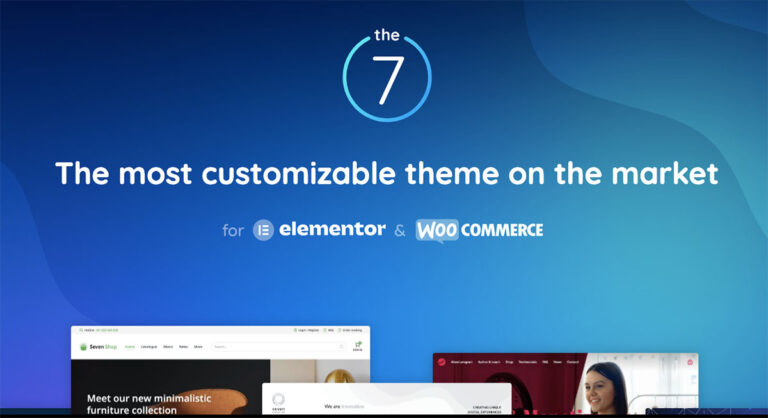
5